


HTPC ODM/OEM LCD uses the custom LCD for HTPC. It can show the 2Byte characters and it replaces the VFD which can show the English alphabet only and many HTPC manufacturers use it. ODM/OEM LCD display is not as bright as VFD display, so you need make the front display using transparent acryl but it becomes totally black during power off. So it can keep the beautiful appearance.
ODM/OEM LCD display is not as bright as VFD display, so you need make the front display using transparent acryl but it becomes totally black during power off. So it can keep the beautiful appearance.

<Media Information>

<Graphical EQ>
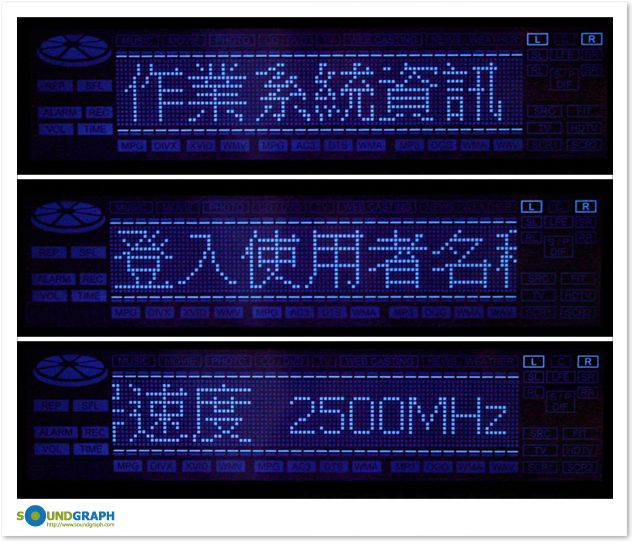
<System Information>

<News>

<World City Time and Weather>

<Email Check>
HTPC ODM/OEM LCD is composed of 96 x16 pixels and 136 icons and supports 2Byte characters as like Korean, Japanese and Chinese as well as English. For example, the title and artist name of 2Byte characters shows up clearly when listening to a song. The following information will be displayed by LCD.
1. Media Information
2. Graphical EQ
3. System Information
4. News
5. World City Time and Weather
6. Email Check
The receiver/display board is well designed to fit to the most of HPTC front cover size and you can select knob boards and button board according to the type. In order to check the different types, please click the following link.

Using the knob, button and LED positioning, we can make the image for front cover.
We have many experiences of making various ODM/OEM models with many PC makers and PC case manufacturers. We can make the custom type product with fully understanding of the ODM/OEM customer’s requirements.
Also we are ready to propose the new prototypes with a creative ideas.
If you need a PC case and system with a totally new idea, please consult with SoundGraph.

HTPC ODM/OEM LCD model can select two knobs as maximum. In this case, one knob can be used to control volume and the other knob can be used for navigation.
By the rotation of right side volume knob, you can control the volume easily. Press knob button to mute and press again to unmute. We design the volume level, smoothly increased and decreased, while it is being mute and unmute.
By the rotation of left navigation knob, you can easily explore the media files. If you rotate it clockwise, it will goes down on the list. If you rotate it counter-clockwise, it will move up on the list. If you click the knob button shortly, the list will be selected and if you click it long, it will be back to the previous depth. Using navigation knob only, you can control the iMEDIAN HD and other media players perfectly.


HTPC ODM/OEM LCD can have the buttons for media control up to 22 buttons. The buttons for media control are as like below.
1. Play
2. Pause
3. Play/Pause
4. Previous Media
5. Next Media
6. Fast Forward
7. Rewind
8. Stop
9. Increase Volume
10. Decrease Volume
11. Mute
12. Up Arrow
13. Down Arrow
14. Right Arrow
15. Left Arrow
16. Enter
17. Quick Launch
18. App. Exit
19. Back
20. Window Key
21. Menu
22. Custom Key

You can select the remote control of HTPC ODM/OEM Inside model between the iMON Pad remote control which has various features and iMON Mini remote control which has essential features.
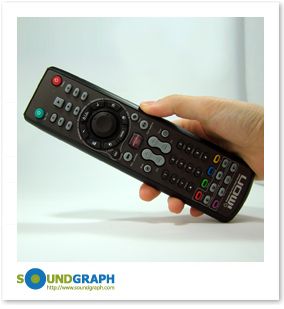
In order to use PC as a perfect HTPC, iMON Pad remote control can control PC in a long distance. It can control the mouse pointer as well by Mouse/Keyboard button.

iMON Mini remote control is convenient with only most essential buttons for media control. It can be used simply with the iMEDIAN HD which can be controlled by 4way buttons only.

The 24/3 Pin Standby Power Extension Cable included in HTPC ODM/OEM LCD is the essential accessory for power on by remote control. If you use this power extension cable, you can supply the standby power to the iMON receiver and it turns on PC by the remote control signal.


iMON Manager which is included in iMON ODM/OEM LCD is the best solution among the applications developed for HTPC and multimedia PC.
You can control most of media applications by one remote control and shows media playback information, graphical EQ, News and Weather by various displays.
Also iMON Manager provides various settings for media playback by PC using Virtual Keyboard, Monitor Resolution Changer and Timer.



